CAT5 UTP X-Over
Cable
Introduction
The cross-over (x-over) CAT5 UTP cable has to be one
of the most used cables after the classic
straight-thru cable. The x-over cable allows us to
connect two computers without needing a hub or
switch. If you recall, the hub does the x-over for
you internally, so you only need to use a straight
thru cable from the PC to the hub. Since now we
don't have a hub, we need to manually do the x-over.
Why do we need an x-over ?
When sending or receiving data
between two devices, e.g computers, one will be
sending while the other receives. All this is done
via the network cable and if you look at a network
cable you will notice that it contains multiple
cables. Some of these cables are used to send data,
while others are used to receive data and this is
exactly what we take into account when creating an
x-over cable. We basically connect the
TX
(transmit) of one end to the
RX (receive) of
the other !
The diagram below shows this in the simplest way
possible:
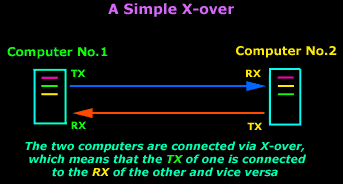
CAT5 X-over
There is only one way to make a CAT5 x-over cable
and it's pretty simple. Those who read the "wiring
utp" section know an x-over cable is a a 568A on one
end and a 568B on the other. If you haven't read the
wiring section, don't worry because I'll be giving
you enough information to understand what we are
talking about.
As mentioned previously, an x-over cable is as
simple as connecting the TX from one end to the RX
of the other and vice versa.
Let's now have a look at the pinouts of a typical
x-over CAT5 cable:
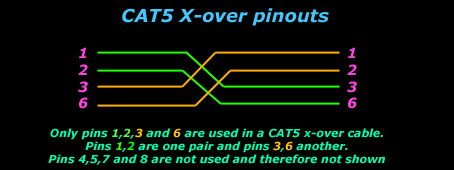
As you can see, only 4 pins are needed for a x-over
cable. When you buy a x-over cable, you might find
that all 8 pins are used, these cables aren't any
different from the above, it's just that there are
cables running to the unsed pins. This won't make
any difference in performance, but is just a habit
some people follow.
Here are the pinouts for a x-over cable which has
all 8 pins connected:
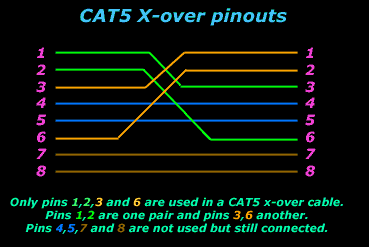
Where else can I
use a x-over ?
X-over cables are not just used to connect
computers, but a variety of other devices. Prime
example are switches and hubs. If you have two hubs
and you need to connect them, you would usually use
the special uplink port which, when activated
through a little switch (in most cases), makes that
particular port not cross the tx and rx, but leave
them as if they where straight through. What happens
though if you haven't got any uplink ports or they
are already used ?
The X-over cable will allow you to connect them and
solve your problem. The diagram below shows a few
examples to make it simpler:
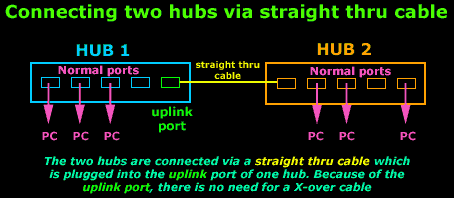
As you can see in the above diagram, thanks to the
uplink port, there is no need for a x-over cable.
Let's now have have look at how to cope when we
don't have an uplink to spare, in which case we must
make a x-over cable to connect the two hubs:
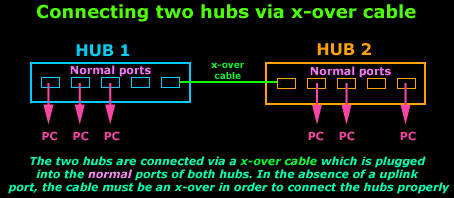
All the above should explain a x-over cable, where
we use it and why we need it. I thought it would be
a good idea to include, as a last picture, the
pinouts of a straight thru and a x-over cable so you
can compare them side by side:
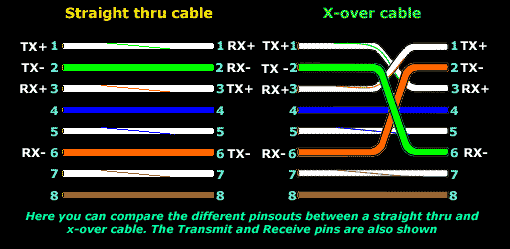
|
