|
This
process, though, depends on the operating system
you're using. Some operating systems might not allow
DNS to use the TCP protocol, thus limiting it to UDP
only. It is rare that you will get so many errors
that you can't resolve any hostname or domain name
to an IP Address.
The
DNS protocol utilises
Port 53 for its
service. This means that a DNS
server listens on Port
53 and expects any client wishing to use the
service to use the same port. There are, however,
cases where you might need to use a different port,
something possible depending on the operating system
and DNS server you are
running.
In the
following pages we'll be looking at the actual DNS
packet format, where you are able to see exactly the
contents of DNS query, so we won't analyse the
packet structure here.
Next
we'll take a close look at how the Internet domains
and DNS servers are structured to make sure the
model works flawlessly and efficiently !
The Internet Domain Name Server Hierarchy
This
interesting section will help you understand how
domain names on the Internet are structured and
where DNS servers fit in to the picture. When you
think about the millions of domain names registered
today, you probably think that you have to be
superhuman to manage such a structure of
DNS servers !
Well
that's not that case. The DNS structure has been
designed in such a way that no
DNS server needs to know about all possible
domains, but only those immediately above and below
it.
The
picture below shows part of the Internet DNS
hierarchical structure:
.......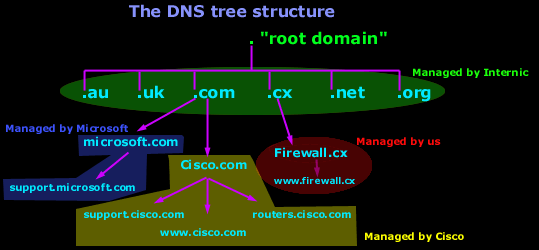
Let's explain how it works :
Internic controls the "root"
domain, which includes all the
top level domains. These are marked in a
green oval for clarity. Within the green oval you
have the ROOT DNS servers,
which know all about the authoritative DNS servers
for the domains immediately below them e.g
firewall.cx, cisco.com, microsoft.com etc. These
ROOT DNS servers can
tell you which DNS
server takes care of firewall.cx, cisco.com,
microsoft.com and the rest.
Each
domain, including the ones we are talking about (cisco,
firewall, microsoft), have what we call a "Primary
DNS" and "Secondary DNS".
The Primary DNS is the
one that holds all the information about its domain.
The Secondary acts as a
backup in case the Primary DNS fails. The process in
which a Primary DNS server
sends its copy to the
Secondary DNS server is called
Zone Transfer and
is covered in the DNS Database section.
Today
there are hundreds of websites at which you are able
to register your own domain and, once you've done
that, you have the power to manage it yourself. In
the example above, Cisco bought the "Cisco.com"
domain and then created your resource records. Some
examples of resource records for the Cisco domain in
our example are: support
, www and
routers. These will be
analysed in depth on the next pages.
So here
comes the million dollar question :)
How do you create subdomains and www's (known as
resouce records) ?
The answer is pretty simple:
You use
a special DNS
administration interface (usually web based -
provided by the guys with whom you registered your
domain) that allows you to create, change and delete
the subdomains, www's or whatever resource record
you can come up with. When you're making changes to
the DNS settings of your domain, you're actually
changing the contents of specific files that are
located on that server.
These
changes then slowly propagate to the
authoritative DNS
servers, which are responsible for your
domain area and then the whole Internet will contact
these DNS servers when
they need to access any section of your domain.
For
example, if you need to resolve
ftp.firewall.cx,
your computer will locate and contact the DNS Server
responsible for the .CX
domains, which will let you know the DNS
server that's in charge of the
Firewall.cx
domain. The DNS server of
Firewall.cx in
turn will let your computer know the IP Address of
ftp.firewall.cx
because it holds all the information for the
firewall.cx
domain.
That
completes our first section. It's not that hard
after all!
|
