10Base-T/2/5/F/35 - Ethernet
Introduction
The 10Base-T UTP Ethernet and 10Base-2 Coax
Ethernet were very popular around the early to
mid 1990's when 100Mbit network cards and
hubs/switches were very expensive. Today's
prices have dropped so much that most vendors
don't focus on the 10Base networks but the
100Base ones and, at the same time, support the
10 BaseT and 10Base-2 standard. We will also
talk about the 10Base5/F and 35 shortly.
So what does 10 BaseT/2/5/F/35 mean ?
To make it simpler to
distinguish cables they are categorised; that's
how we got the CAT1, 2, 3 etc cables. Each
category is specific for speed and type of
network. But since one type of cable can support
various speeds, depending on its quality and
wiring, the cables are named using the "BaseT"
to show exactly what type of networks the
specific cable is made to handle.
We are going to break the
"10
Base
T
(and the rest)
" into 3 parts so we can make it easier to
understand:
10
The number 10 represents
the frequency in MHz (Mega HertZ) for which this
cable is made. In this case it is 10 MHz. The
greater the MHz, the greater speeds the cable
can handle. If you try to use this type of cable
for greater frequencies (and, therefore, speeds)
then it either will not work or become extremely
unreliable.
The 10 MHz speed
translates to 10Mbit per second, which in theory
means 1.2 MBytes per second.
In practice though, you wouldn't get more than
800 KBytes per second.
Base
The word "Base" refers to Baseband. Baseband is
the type of communication used by Ethernet and
it means that when a computer is transmitting,
it uses all the available bandwith, whereas
Broadband (cable modems) shares the bandwidth
available. This is the reason cable modem users
notice a slowdown in speed when they are
connected on a busy node, or when their
neighbour is downloading all the time at maximum
speed ! Of course with Ethernet you will notice
a slowdown in speed but it will be smaller in
comparison to broadband.
T/2/5/F/35
The "T" refers to "Twisted
Pair" physical medium that carries the signal.
This shows the structure of the cable and tells
us it contains pairs which are twisted. For
example, UTP has twisted pairs and this is the
cable used in such cases. For more information,
see the "UTP
-Unshielded Twisted Pair"
page where you can find information on pinouts
for the cables.
10Base-T
A few years ago, the
10 BaseT
cables used CAT3 cables,
which are used for speeds up to 10Mbit, but
today you will find mostly CAT5 cables, which
are good for speeds up to 100 Mhz or 100Mbit,
these cables are also used for 10Mbit networks.
Only 2 pairs of the UTP cable are used with the
10Base-T
specification and the
maximum length is 100 meters. Minimum length
between nodes is 2.5 meters.
10Base-2
This specification uses Coaxial cable which is
usually black, sometimes also called "Thinwire
coax", "Thin Ethernet" or "RJ-58" cable. Maximum
length is 185 meters while the minimum length
between nodes is 0.5 meters. 10Base-2 uses BNC
connectors which, depending on the
configuration, require special terminators. The
10Base-2 specification is analysed here in great
detail (also contains pictures) if you wish to
read more about it.
10Base-5
This specification uses what's called
"Thickwire" coaxial cable, which is usually
yellow. The maximum length is 500 meters while
the minimum length between nodes is 2.5 meters.
Also, special connectors are used to interface
to the network card, these are called AUI
(Attachment Unit Interface) connectors and are
similar to the DB-15 pin connectors most
soundcards use for their joystick/MIDI port.
Most networks use UTP cable and RJ-45 connectors
or Coaxial cable with BNC "T" connectors, for
this reason special devices made their way to
the market that allow you to connect an AUI
network card to these different cable networks.
The picture below shows you a few of these
devices:
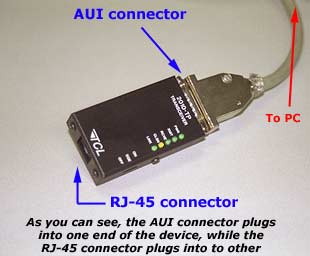
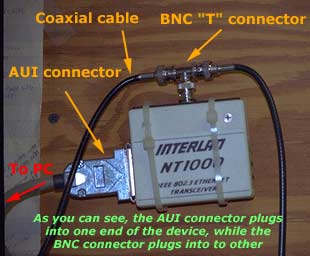
10Base-F
This specification uses fibre optic cable. Fibre
optic cable is considered to be more secure than
UTP or any other type of cabling because it is
nearly impossible to tap into. It is also
resistant to electro magnetic interference and
attenuation. Even though the 10Base-F
specification is for speeds up to 10Mbits per
second, depending on the type of fibre and
equiptment you use, you can get speeds of up to
2Gigabits per second !
10Base-35
The
10Base-35
specification uses
broadband coaxial cable. It is able to carry
multiple baseband channels for a maximum length
of 3,600 meters or 3.6 Kms.
Summary
To summarise, keep the following in mind:
